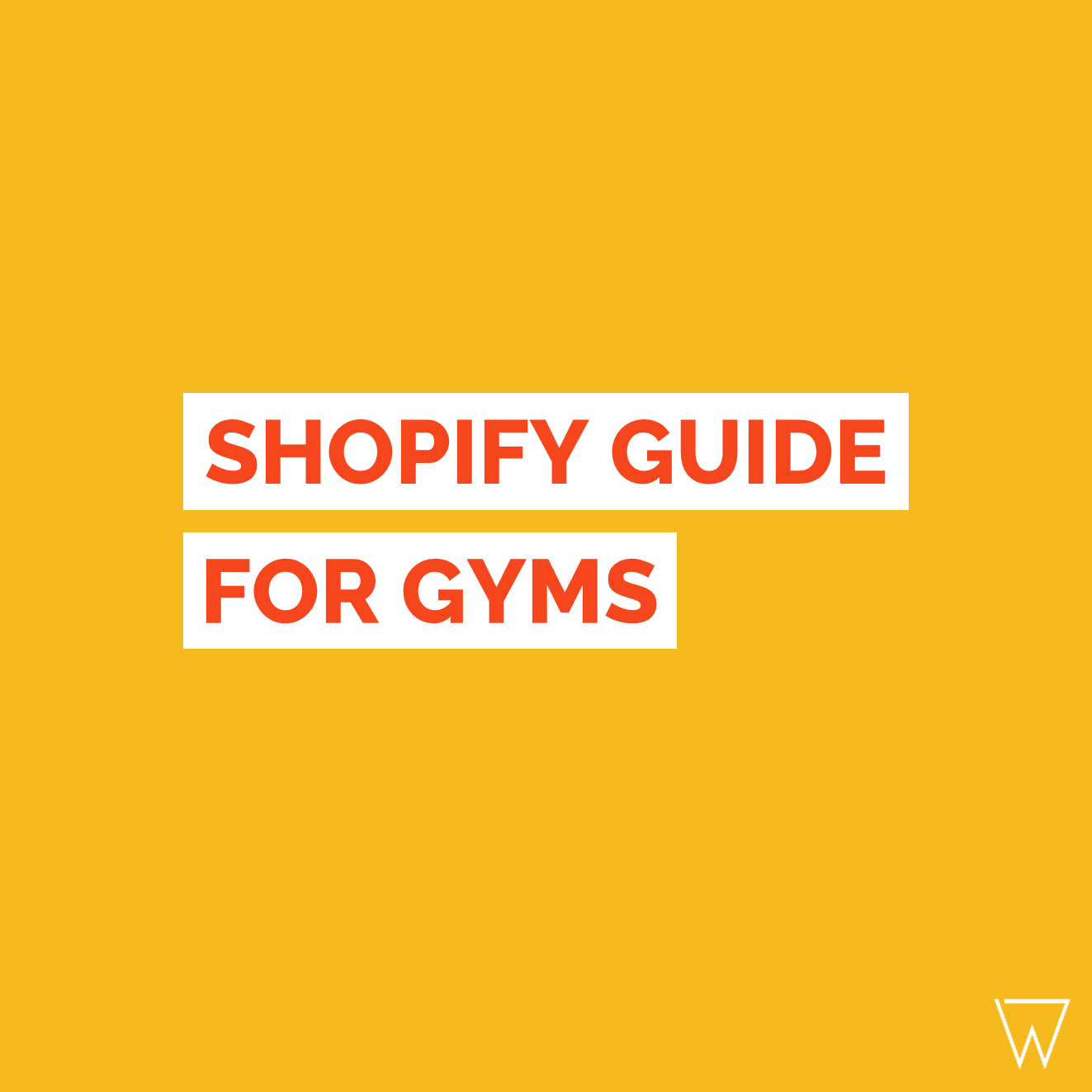Can you use Shopify for gyms and fitness clubs? This is something clients sometimes ask us about as they’re unsure if the platform is suitable for their businesses. While it’s mainly known as an e-commerce site, Shopify actually has a lot of functionalities that are ideal for processing gym memberships, selling online fitness programs, and handling physical products.
In this article – we outline how gyms can use Shopify and simplify the process of getting set up (along with examples of how other fitness businesses are using it).
How Can Gyms Use Shopify?
Whether you run a bricks and mortar gym or want to expand into digital offerings, there are a number of ways you can use Shopify…
- Processing membership payments
- Handling upsells like PT sessions
- Delivering online programs
- Selling gym merchandise and managing inventory
- Offering fitness events or workshops (in-person or online)
This list isn’t exhaustive – whatever you want to sell it’s likely that Shopify can support it. This is because there are a huge range of ‘apps’ that you can add on to the platform which add extra functionalities. So while Shopify will handle all of the fundamental needs you’re likely to have, apps can help you tailor it.
Let’s look at how to set up Shopify for your gym, fitness studio, or health club…
1 – Setting Up a Gym Store on Shopify
Step one is to choose the right Shopify plan for your needs. It has really affordable pricing options that start at $39/£25 per month (plus another 25% off if you sign up for a year).
You can trial it for free to get an idea of whether it’s the right solution for your gym. At the time of writing, they’re also offering a deal where you can pay just $1 per month for the first three month.
Here’s a summary of how to select the best Shopify plan for your needs…
- $39 Basic Plan – Choose this if you only need 2 staff accounts, are happy with basic reports, and expect monthly revenue to be less than $22,000 for online sales or less than $66,000 for in-person sales.
- $105 Shopify Plan – Go for this if you need 3-5 staff accounts, want professional report functionality, and anticipate $22,000-$147,000 monthly online revenue or $66-000-$294,000 in-person sales.
- $399 Advanced Plan – Select if you’ll use 6-15 staff accounts, want custom reports, and expect more than $147,000 online or $294,000 in-person revenue per month.
Shopify charges credit card fees of between 1.5%-2% depending on which plan you go for. The more premium plans come with the cheapest transaction fees.
So, the revenue cut-off points above are based on how much money you need to generate in order for the plan cost to off-set the discounted credit card fees. It’s a simplified comparison and you should do your own research, but this is a good rule of thumb.
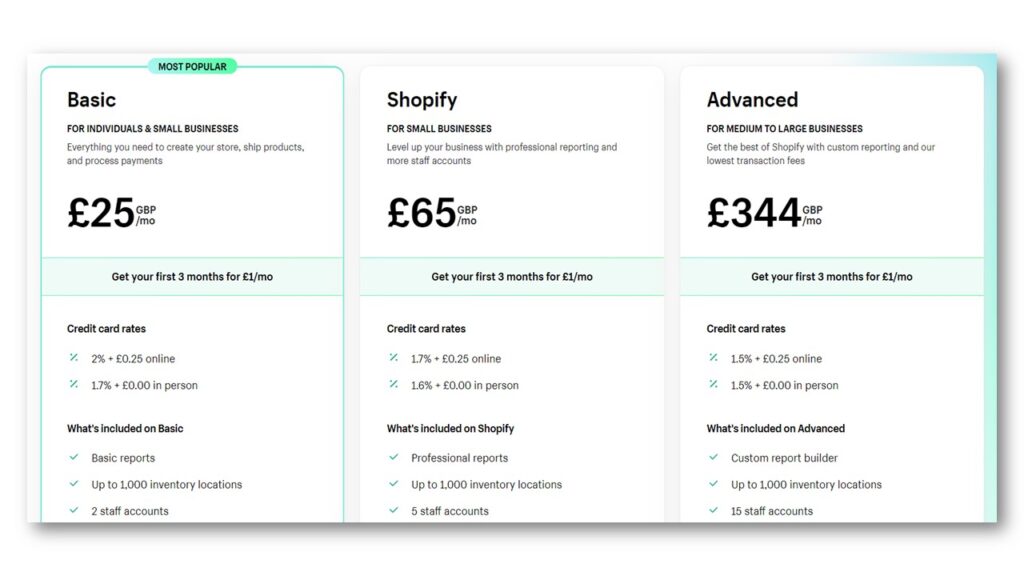
Once you’ve chosen the right Shopify plan, you can select a domain name that goes with it. If you already have a website, then use the same name as that. If you’re starting something brand new, then the world is your oyster! We have a whole article on choosing the best name for your gym that will help.
Actions
- Sign up for your chosen Shopify plan
- Select a suitable domain name
2 – Adding Products and Services
Now your account is set up, it’s time to add your products or services. Let’s look at the three most popular ways that gyms use Shopfiy – selling memberships, online programs, and physical products…
Selling Gym Memberships
Gyms can use Shopify to process monthly membership payments. You’ll need to install an extra app to do this though – Appstle Subscriptions, Appstle Memberships, and Bold Memberships are the top-rated and most popular options.
They all allow you to set up different membership plans or tiers for your gym clients, as well as handle the recurring payments for them. You’ll just need to insert the plan names, descriptions, and pricing.
Online Fitness Programs
Gyms can also use Shopify to sell and deliver online fitness programs to members. You can upload workout videos, courses, recorded workshops, meal plans, ebooks, and any number of other online offerings to the platform.
With an app like Digital Downloads (we’ve used it ourselves and it’s excellent), the resources are automatically emailed to customers when they purchase. It’s a great way to scale your gym business – once you’ve done the work to create them they can generate revenue on autopilot.
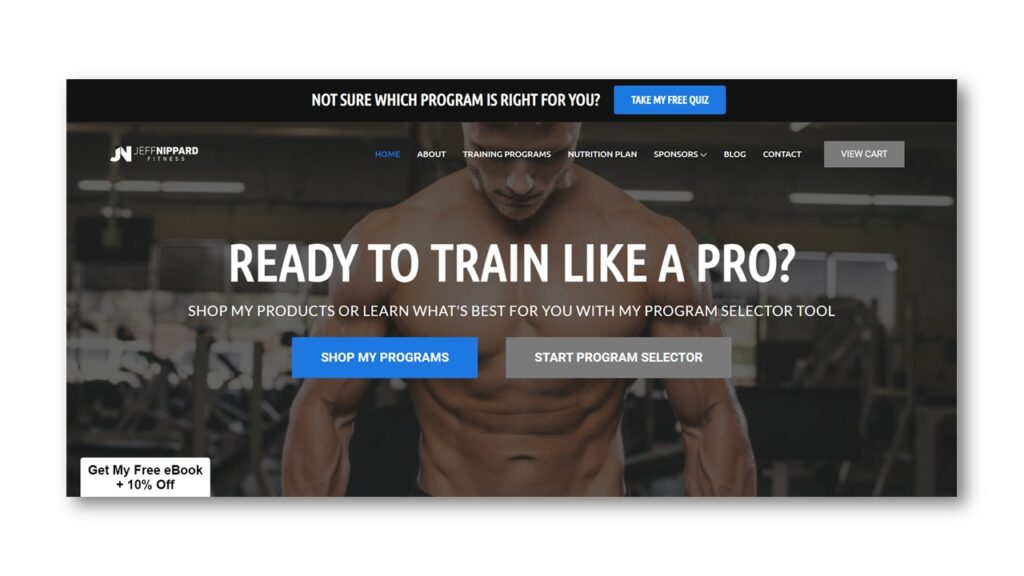
Physical Fitness Products
If your gym sells branded merchandise, supplements, and fitness gear, then you might consider offering them through Shopify too. Selling these products online (as well as in your facility) is another way to generate additional income. This way you can sell to a broader customer base beyond the members who visit your gym.
To start, simply add the free ‘Shop’ channel to your Shopify account which forms the basis of your online store. You can add products, take payments, offer delivery tracking, and collect views. dding the From adding product descriptions to setting inventory levels, we’ve got you covered.
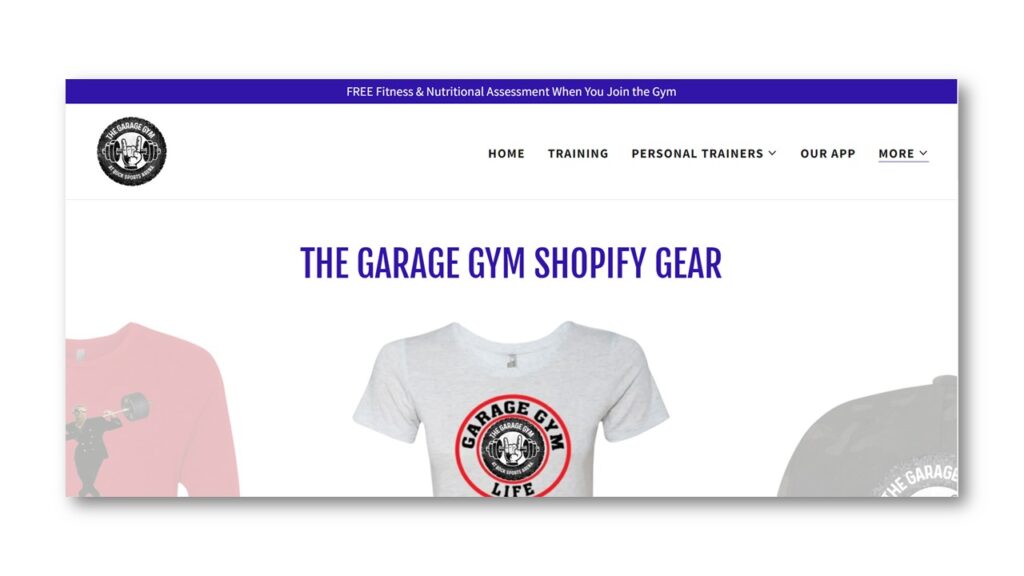
Actions
- Choose whether you want to sell gym memberships, online programs, or physical products.
- Add the relevant apps and set up your products.
- Scroll down for more Shopify fitness store inspiration.
3 – Customising Your Gym’s Shopify Store
Once you’ve added your products and services, you’re all set to sell through Shopify! From here on, it’s about promoting your offerings, converting visitors into customers, and striving for continuous improvement.
Shopify offers lots of additional apps to help you with this. We consider these ‘nice to haves’ rather than essentials so if you’re just getting started, then feel free to skip this section. Focus on steps 1 and 2 above first before diving into the more advanced stuff.
But if you’re keen to explore what else Shopify can do for gyms and fitness clubs, then here are our top picks…
- Marketing – from promotions and discounts to email and search engine rankings, the platform can support your online marketing efforts.
- Referrals – add an app like Referral Candy or UpPromote to encourage gym membership referrals and grow your revenue.
- Branding – tailor your gym’s store by adding your logo, brand’s colours, class timetable, and customising the layout.
- Membership management – manage your gym’s membership database, from sign-up and renewals to engagement and communications.
- Customer support – add live chat support and contact forms to the gym’s Shopify store to assist potential customers and convert more visitors into buyers.
- Dropshipping – outsource your merchandise by incorporating a dropshipping app into your store, so a third party can hold the stock and ship directly to your customers.
- Inventory – keep track of your stock levels so that you reorder just the right amount and don’t run out at the wrong time.
- Reporting – run sales reports and analyse customer data to find out what’s working, where you can scale, and how to improve.
More Shopify Fitness Stores & Inspiration
Big brands like Gym Shark, Gym+Coffee, and PopFlex all use Shopify for their online fitness stores…
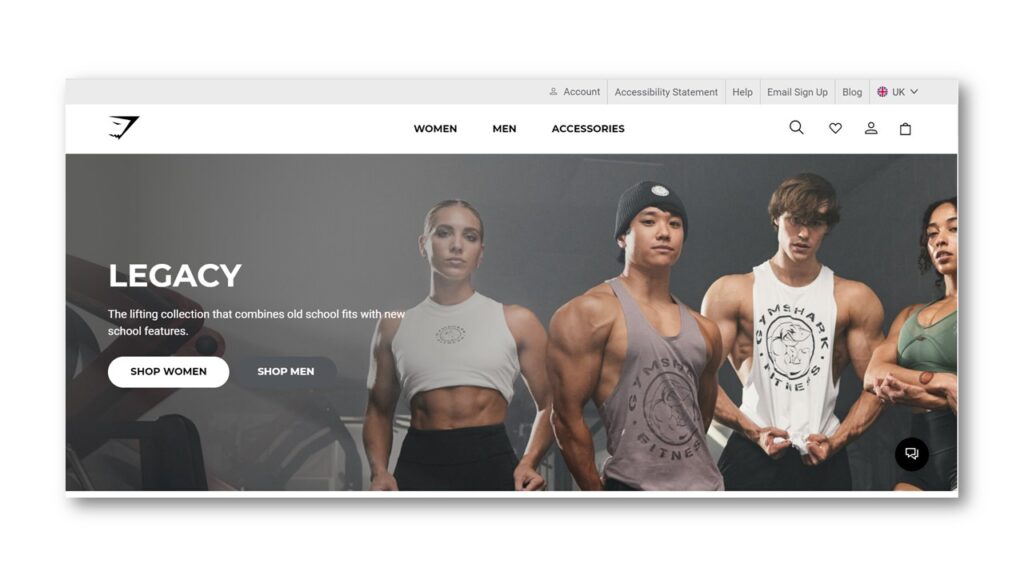
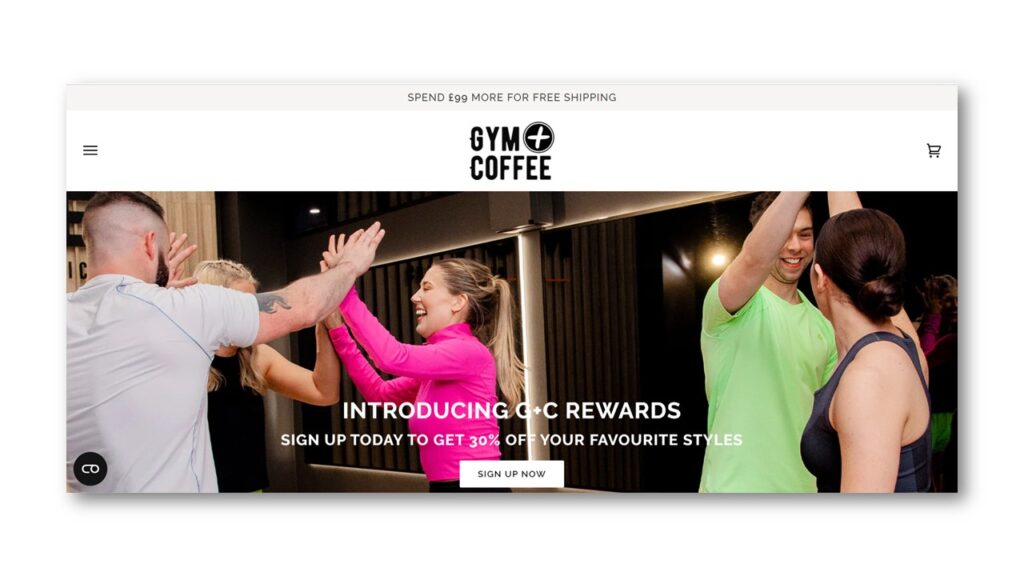
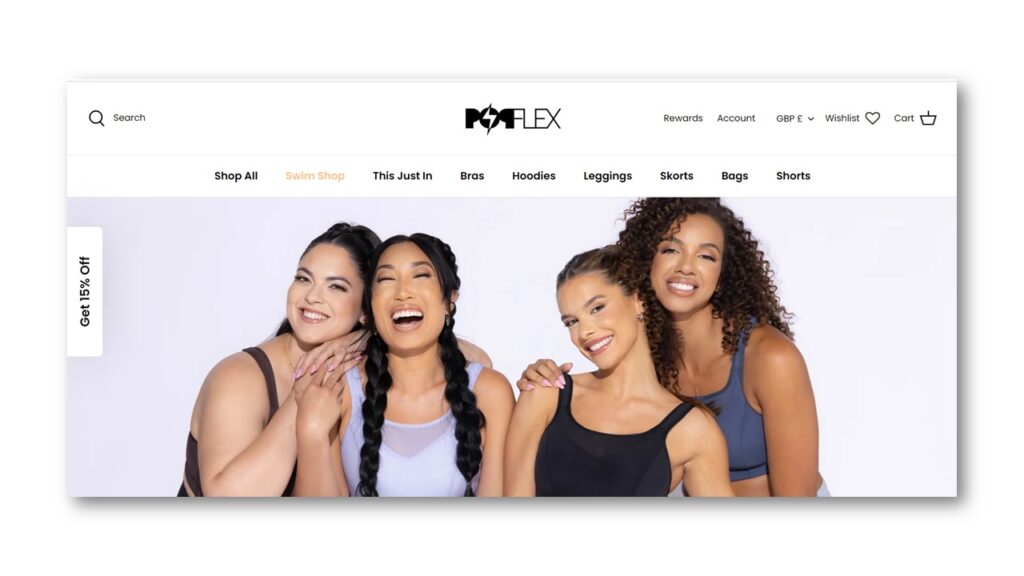

Shopify for Gyms & Fitness Studios
Building an online store for your gym is a powerful way to extend your reach, streamline operations, and boost revenue. Shopify allows you to do this without hiring an expensive web designer or knowing how to code. It’s the most user-friendly and versatile platform for gyms, fitness studios, and online businesses.


 АРХИВ
АРХИВ БОКС И ЕДИНОБОРСТВА
БОКС И ЕДИНОБОРСТВА Игровые виды спорта
Игровые виды спорта КАРДИОТРЕНАЖЕРЫ
КАРДИОТРЕНАЖЕРЫ МАССАЖНОЕ ОБОРУДОВАНИЕ
МАССАЖНОЕ ОБОРУДОВАНИЕ МЕДИЦИНА РЕАБИЛИТАЦИЯ
МЕДИЦИНА РЕАБИЛИТАЦИЯ СВОБОДНЫЕ ВЕСА
СВОБОДНЫЕ ВЕСА СИЛОВЫЕ ТРЕНАЖЕРЫ
СИЛОВЫЕ ТРЕНАЖЕРЫ Соревновательное оборудование
Соревновательное оборудование СПОРТ ДЛЯ ДЕТЕЙ
СПОРТ ДЛЯ ДЕТЕЙ СПОРТИВНОЕ ПИТАНИЕ И АКСЕССУАРЫ
СПОРТИВНОЕ ПИТАНИЕ И АКСЕССУАРЫ УЛИЧНЫЕ ТРЕНАЖЕРЫ
УЛИЧНЫЕ ТРЕНАЖЕРЫ ФИТНЕС И АЭРОБИКА
ФИТНЕС И АЭРОБИКА